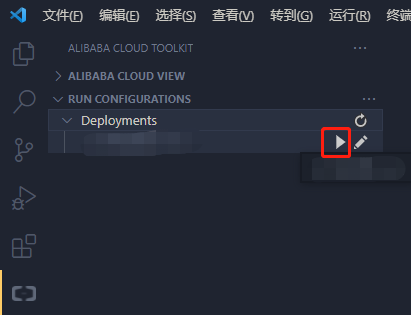<svg xmlns="http://www.w3.org/2000/svg" style="display: none;">
<path stroke-linecap="round" d="M5,0 0,2.5 5,5z" id="raphael-marker-block" style="-webkit-tap-highlight-color: rgba(0, 0, 0, 0);"></path>
</svg>
<h1><a id="WebStorm_2"></a>WebStorm方式</h1>
1.安装插件,安装完成之后重启 webstorm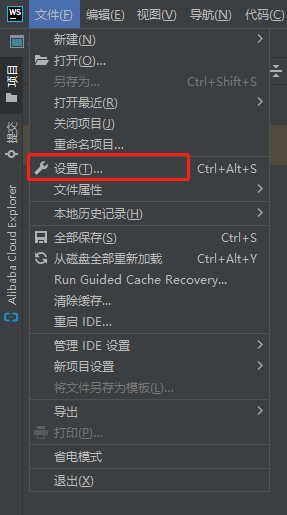
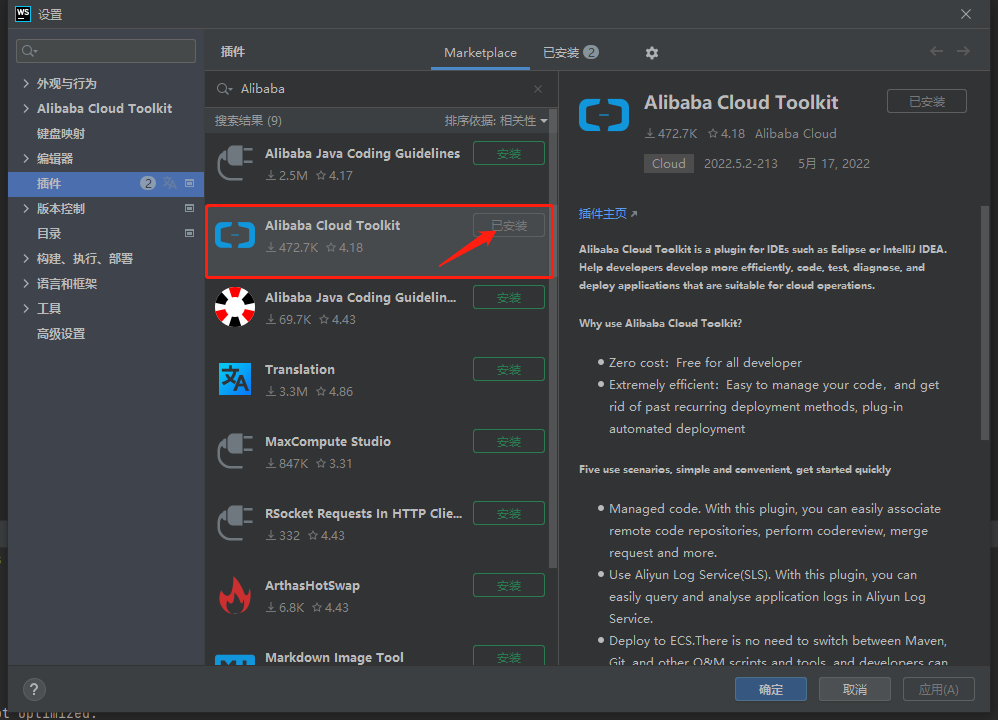
2.添加host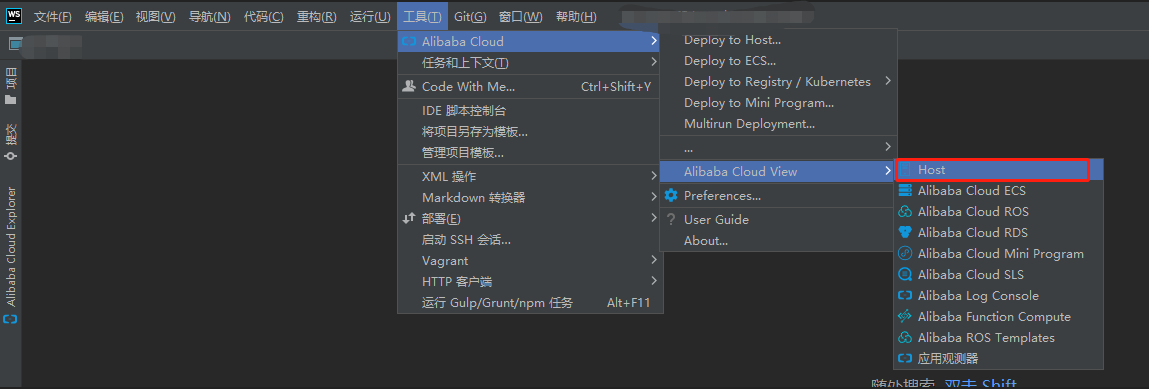
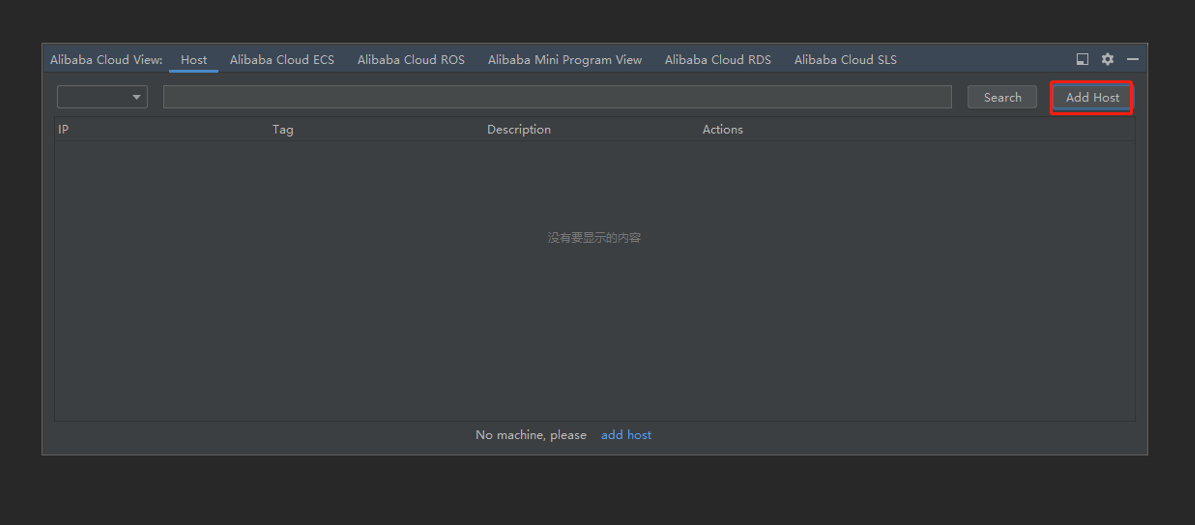
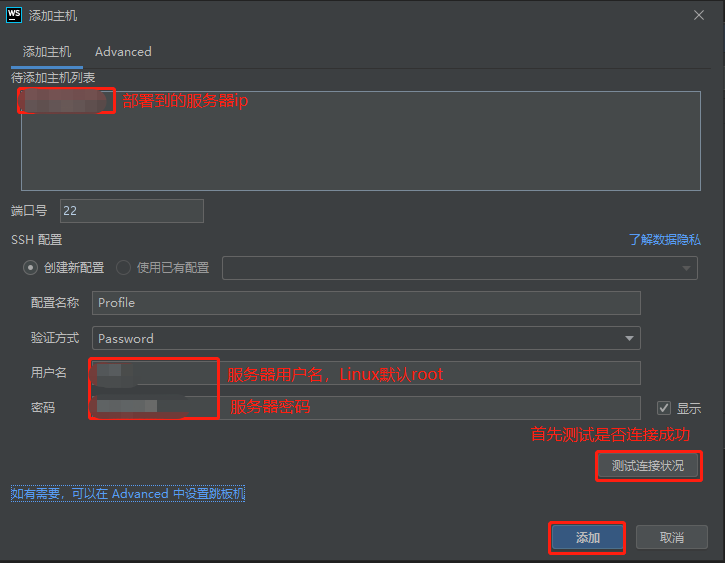
3.编辑配置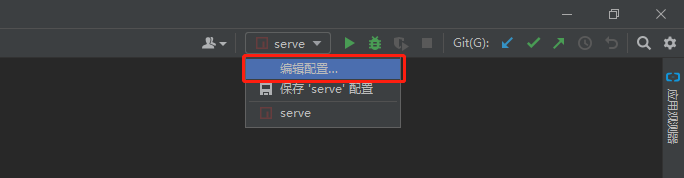
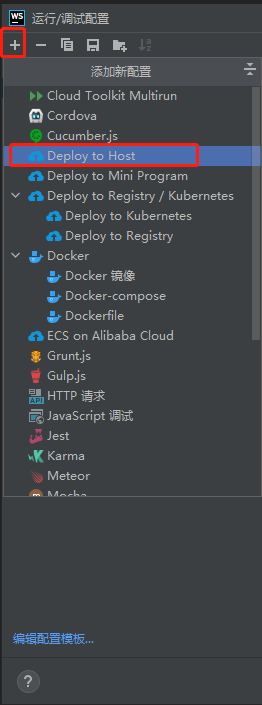
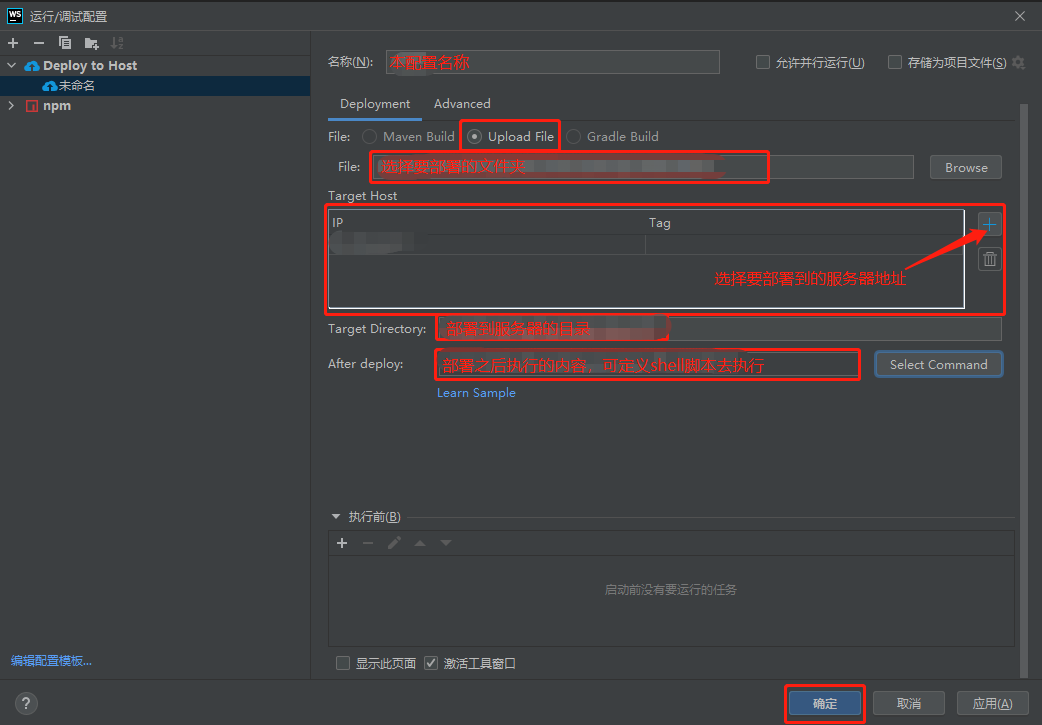
4.部署,选择指定的配置文件去部署,点击运行按钮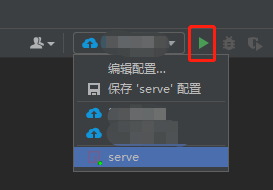
Visual Studio Code方式
1.安装插件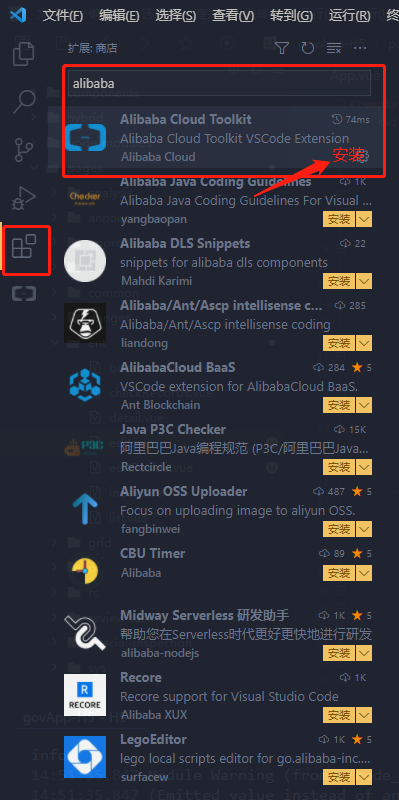
安装完成会出现此图标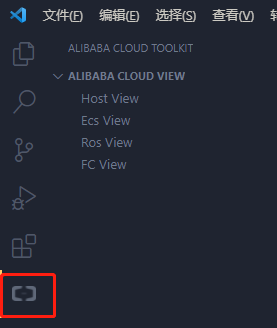
2.添加host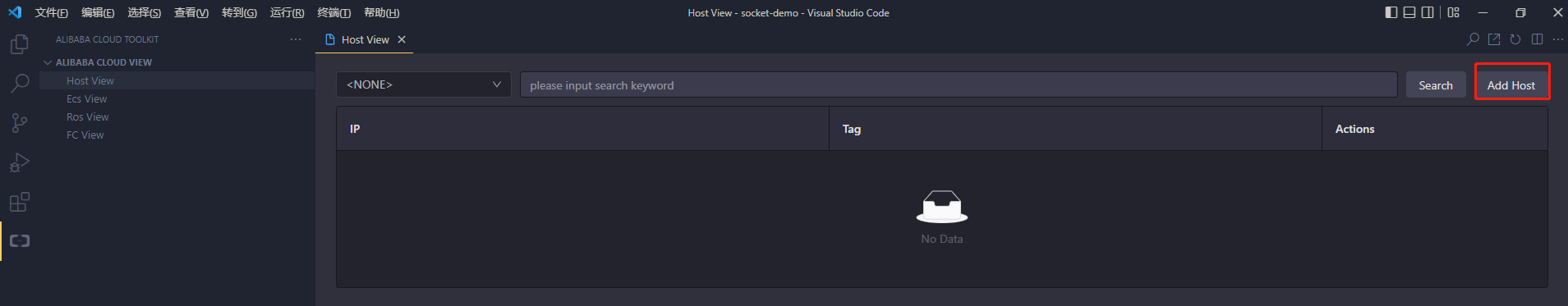
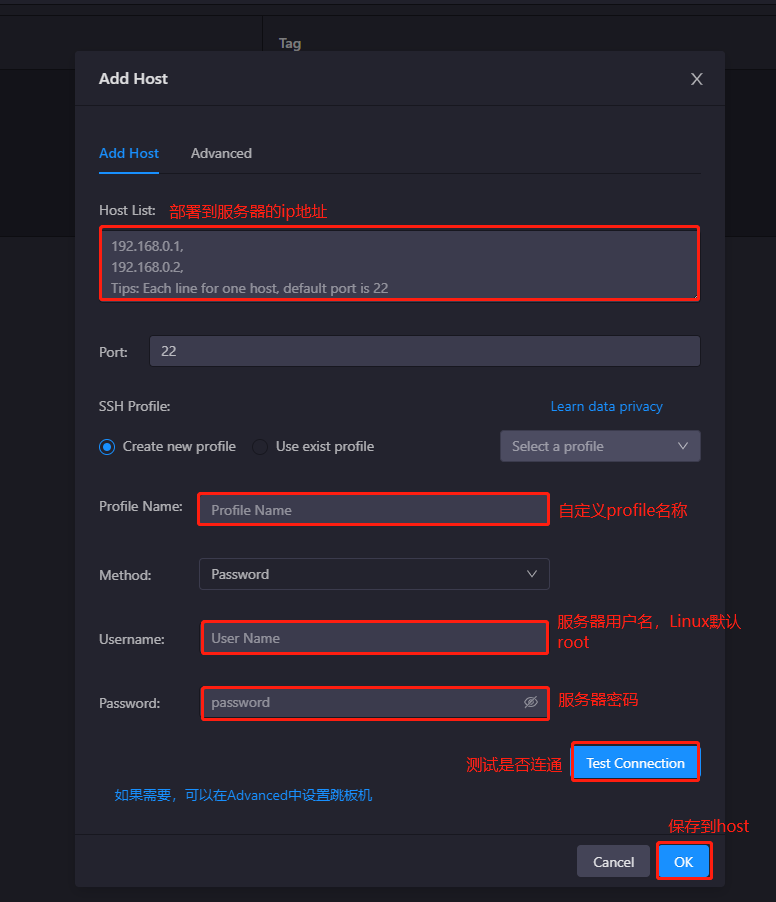
选择部署到host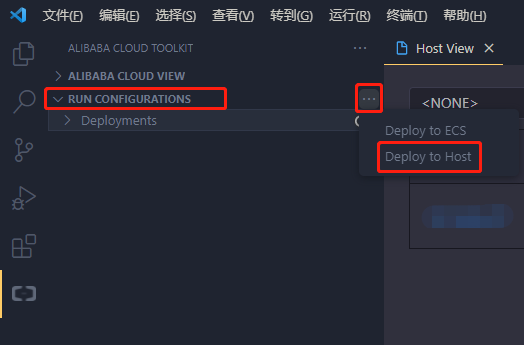
3.部署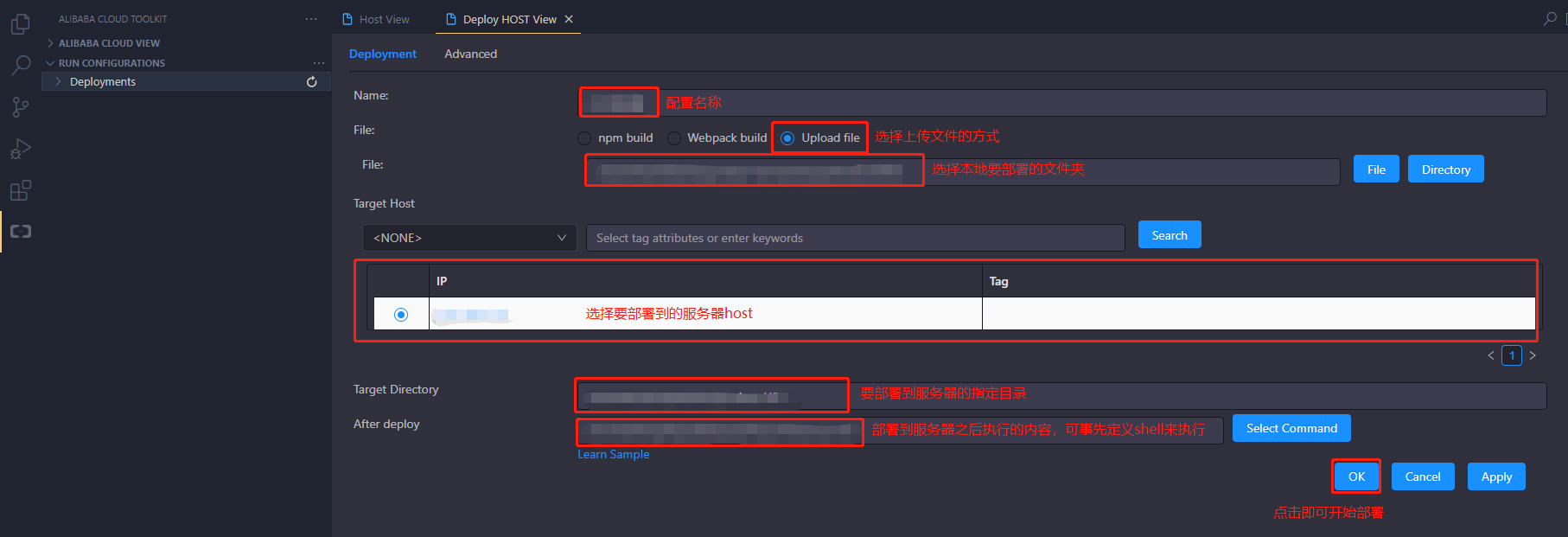
4.二次部署可直接点击{ 运行 }按钮