<p><strong>先来看看效果</strong></p>
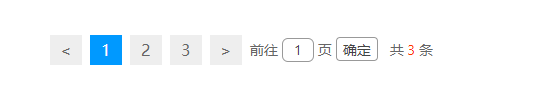
新建分页类
在 \extend 目录下新建 pagination 目录(我这里写了一个 前台分页 一个后台分页,这里主要先展示一下 前台分页 )
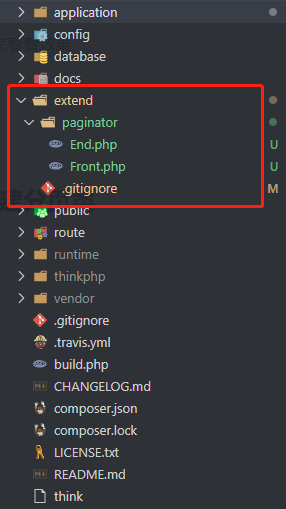
在 Front.php 中写下如下代码
<?php
namespace paginator;
use think\facade\Request;
use think\paginator\driver\Bootstrap;
class Front extends Bootstrap {
/**
* 上一页按钮
* @param string $text
* @return string
*/
protected function getPreviousButton($text = "&lt;"){
if ($this->currentPage() <= 1) {
return $this->getDisabledTextWrapper($text);
}
$url = $this->url(
$this->currentPage() - 1
);
return $this->getPageLinkWrapper($url, $text);
}
/**
* 下一页按钮
* @param string $text
* @return string
*/
protected function getNextButton($text = '&gt;'){
if (!$this->hasMore) {
return $this->getDisabledTextWrapper($text);
}
$url = $this->url($this->currentPage() + 1);
return $this->getPageLinkWrapper($url, $text);
}
/**
* 渲染分页html
* @param bool $total
* @param bool $input
* @param bool|array $params
* @return mixed|string
*/
public function render($total = null,$input = null,$params = true){
if(!$this->total()) return false;
if($total && is_array($total)) $params = $total;
$this->autoAppendParams($params);
if($this->options['check_page_gt_one'] && !$this->hasPages()) return false;
return sprintf(
'<div id="pagination"><ul class="list">%s %s %s %s %s %s</ul></div>',
$this->makeCss(),
$this->getPreviousButton(),
$this->getLinks(),
$this->getNextButton(),
$this->getJumpPageInputWrapper($input),
$this->getTotalCountTextWrapper($total)
);
}
/**
* 自动拼接当前参数或指定参数
* @param $with
* @return bool
*/
public function autoAppendParams($with) {
if(!$with) return false;
$params = Request::get();
foreach ($params as $key => $param){
if(strpos($key,'/') !== false) continue;
if(strpos($key,'page') !== false) continue;
if($with === true) parent::appends($key, $param);
else if(in_array($key,$with)) parent::appends($key, $param);
}
}
/**
* 获取跳转页码输入包装器
* @param $show
* @return string|null
*/
public function getJumpPageInputWrapper($show){
if($show === false) return false;
if($show === null && !$this->options['show_input']) return false;
$inputs = '<form>前往<input type="text" name="page" min="1" value="' . $this->currentPage() . '">页';
if(count($this->options['query']) > 0) {
foreach ($this->options['query'] as $key => $value) {
$inputs .= '<input type="hidden" name="'.$key.'" value="'.$value.'">';
}
}
return '<li class="page-skip">'.$inputs.'<button type="submit">确定</button></form></li>';
}
/**
* 生成一个共计条数的文本
* @param $show
* @return string|null
*/
public function getTotalCountTextWrapper($show){
if($show === false) return false;
if(is_null($show) && !$this->options['show_total']) return false;
return "<li class='pagination-total'>共 <span>" . $this->total() . "</span> 条</li>";
}
/**
* 生成一个可点击的按钮
*
* @param string $url
* @param int $page
* @return string
*/
protected function getAvailablePageWrapper($url, $page){
return '<li><a href="'.htmlentities($url).'">'.$page.'</a></li>';
}
/**
* 生成一个禁用的按钮
*
* @param string $text
* @return string
*/
protected function getDisabledTextWrapper($text)
{
return '<li class="disabled"><a href="javascript:;">'.$text.'</a></li>';
}
/**
* 生成一个激活的按钮
*
* @param string $text
* @return string
*/
protected function getActivePageWrapper($text) {
return '<li class="active"><a href="javascript:;">'.$text.'</a></li>';
}
/**
* 分页css
*/
protected function makeCss(){
$activeBackground = $this->options['activeBackground'];
$direction = $this->options['direction'];
$direction === 'right' && $direction = 'flex-end';
$direction === 'left' && $direction = 'flex-start';
$direction === 'center' && $direction = 'center';
$totalColor = $this->options['totalColor'];
return "
<style type='text/css'>
#pagination{display:flex;justify-content:" . $direction . ";}
#pagination .list{padding:0px;margin:0px;display:inline-block;}
#pagination a:hover{text-decoration:none;color:#333;}
#pagination a{color:#666;display:inline-block;width:100%;height:100%;font-family: '微软雅黑';padding:0px 4px;}
#pagination .list li{list-style:none;float:left; min-width:32px;height:30px;line-height:30px;text-align:center;background:#eee;margin:0 4px;}
#pagination .disabled a{cursor:not-allowed;}
#pagination .active a{background:". $activeBackground .";color:#fff;}
#pagination .list li a:hover{background:" . $activeBackground . ";color:#fff;}
#pagination .list .disabled a:hover{background:transparent;color:#999;}
#pagination .list .pagination-total,
#pagination .list .page-skip{background:#fff; margin-left:4px;font-size:14px;color:#666;}
#pagination .list .pagination-total span{color:". $totalColor .";}
#pagination .list .page-skip input{width:32px;height:24px;line-height:24px;padding:0px;text-align:center;border:1px solid #999;border-radius:6px;}
#pagination .list .page-skip input:focus-visible{outline:none;}
#pagination .list .page-skip button{height:24px;line-height:24px;padding:0px;background:#fff;border:1px solid #999;border-radius:4px;padding:0px 6px;}
#pagination .list .page-skip input,
#pagination .list .page-skip button{margin:0 4px;color:#444;}
</style>
";
}
}
添加配置文件
在 index 模块下的 config 目录下新建 paginate.php
<?php
return [
//分页配置
'type' => '\paginator\Front',
// 选中的背景色
'activeBackground' => '#09f',
// 显示方向 left right center
'direction' => 'right',
// 总数字体颜色
'totalColor' => '#f30',
// 是否显示总条数
'show_total' => false,
// 是否显示跳转输入框
'show_input' => false,
// 检测页码是否大于1,开启页面不足2不会显示
'check_page_gt_one' => false,
];
在控制器中使用
比如我们想分页一个文章列表
<?php
namespace app\index\controller;
class Article extends Base {
public function index(){
$articleModel = new \app\admin\model\Article;//文章模型
articleList =articleModel ->where('status',2)->paginate(9);//通过模型取出status为2的文章列表每页显示9个
page =articleList->render();//渲染分页
$this -> assign([
'list' => $articleList,
'page' => $page
]);
return $this -> fetch();
}
}
在页面中使用
最后使用 {$page|raw} 来渲染分页页码
<div class="row row-cols-1 row-cols-md-3">
{volist name="list" id="vo"}
<a href="{:url('/article/detail',['id' => $vo.id])}" class="col mb-4 text-decoration-none">
<div class="card h-100">
<img src="{$vo.logo}" class="card-img-top">
<div class="card-body">
<h5 class="card-title">{$vo.title}</h5>
<p class="card-text">{$vo.desc}</p>
</div>
</div>
</a>
{/volist}
</div>
{$page|raw}
一个前端的php学习之路
PHP学习交流群?:PHP学习交流群( 901759097 )
前端学习交流群?:前端交流群 ( 1063233592 )
微信公众号?:叮当Ding
